Remain Vigilant Against Cyber Security Threats

The recent “WannaCry”cyber attack resulted in ransomware being downloaded onto computers in more than 150 countries, disrupting systems and affecting hundreds of thousands of users. This incident is just the latest reminder of the level of sophistication, the impact, and the ubiquity of cyber crime. For most of us, going completely off the grid is not an option (though it may seem appealing at times), so other than unplugging entirely, what measures can you take to help protect yourself and your family?
- Install and use anti-virus and anti-spyware protections and ensure the software remains current.
- Be sure to install security patches for your operating system and other software to help prevent an infection. One reason many computers were infected by the “WannaCry” attack is because the companies or users had not applied a Windows security patch Microsoft had released in March.
- Utilize a robust firewall. Most Internet Service Providers (ISPs) provide firewall features, but you should contact your ISP to verify that your firewall is active and is set to update automatically.
- Look for the lock icon
 on your browser, which indicates you are on a secure site and helps to ensure the safe transmission of information. Also, enable the pop-up blocker on your browser.
on your browser, which indicates you are on a secure site and helps to ensure the safe transmission of information. Also, enable the pop-up blocker on your browser. - If you are not certain of an email and who it came from, hover over the email address to verify who the sender is before opening it. This can also be done to links in emails; no matter what the link itself says, hovering will show you exactly where the link leads.
- Conduct regular offline back-ups of data such as documents and photos. If you utilize cloud services to transmit and store data, take advantage of two-step verification for an added layer of security.
- Enable strong passcodes on all your devices, and change them frequently (most experts advise doing so every 30 to 60 days). Longer passwords are better because they are more difficult to guess; they should be more than 4 digits and should not contain words found in the dictionary. Don’t use the same password for multiple sites. Consider using a password manager to securely remember all of your passwords.
- Never transmit personal information using a public Wi-Fi connection, as these are susceptible to hacking. Instead, use either a cellular personal hot spot or a private, password-secured WiFi network. Use a wall charger rather than a USB port to charge devices at airports or other public places.
- Take precautions with so-called smart home devices, as those can be hacked as well. You should change any factory default passwords and create a separate guest WiFi password.
- Minimize the amount of personal information you share on social media, even if you have privacy settings enabled. Consider taking your birthdate off of social media sites or changing the year you were born, and never share details of upcoming travel plans. Delete apps and games that track your location at all times (from your devices and your children’s devices).
There are firms that specialize in cyber threat assessment and can offer recommendations to reduce areas of vulnerability. In addition, several insurance carriers now have products that offer coverage if your identity has been stolen.
Dealing with cyber security issues can seem overwhelming in this increasingly complex environment, but understanding and adopting the practices above are practical steps that can help to keep your family’s personal information secure. The JDJ team is available to help our clients manage and mitigate their cyber risk.
Source: “Cyber and Identity Theft: Managing Your Family’s Risks,” published by Chubb Personal Risk Services